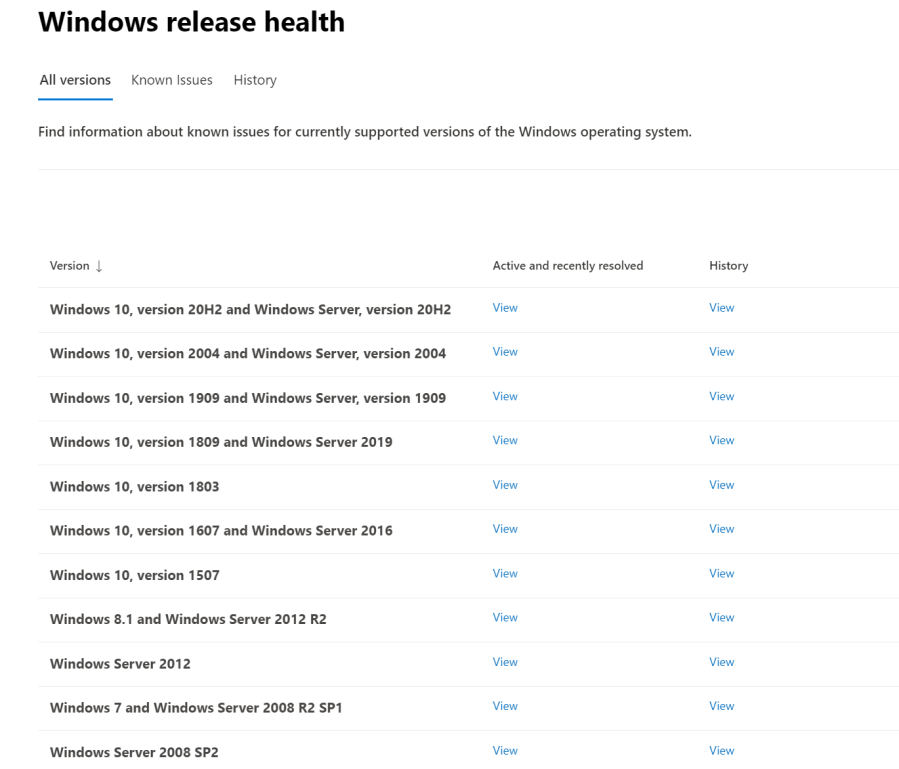When reviewing the health status of Windows 10 release to locate known issues, release notes and fixes, the Windows Release Health is a fantastic resource and contains detailed information on the various Windows releases and what we may need to know about each when approaching an update.

In a great quality of life improvement, for Microsoft 365 admins, this data is now made available directly through the Microsoft 365 Admin Portal. Within the Admin Portal, under “Health” where we would usually find the Microisoft 365 message Center and Health Status pages, we now have a new option “Windows Release Health”. In here, we can see a list of the supported Windows Versions (both client and server) along with links to show us recent status updates and issues.

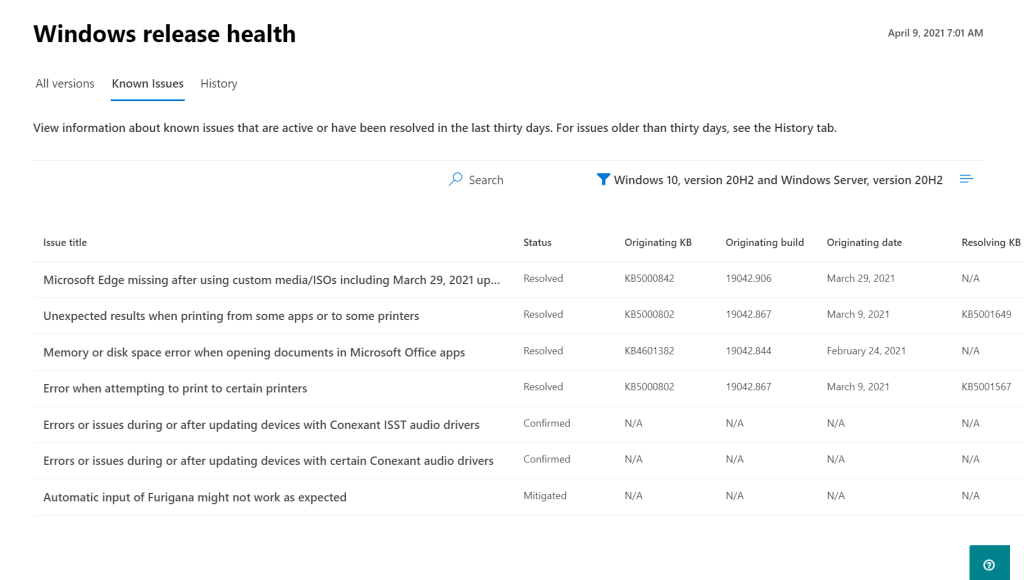
From here we can click on any of the issues listed to find more information on the particular issue, containing status updated, description of the issue and often fixes and workarounds.
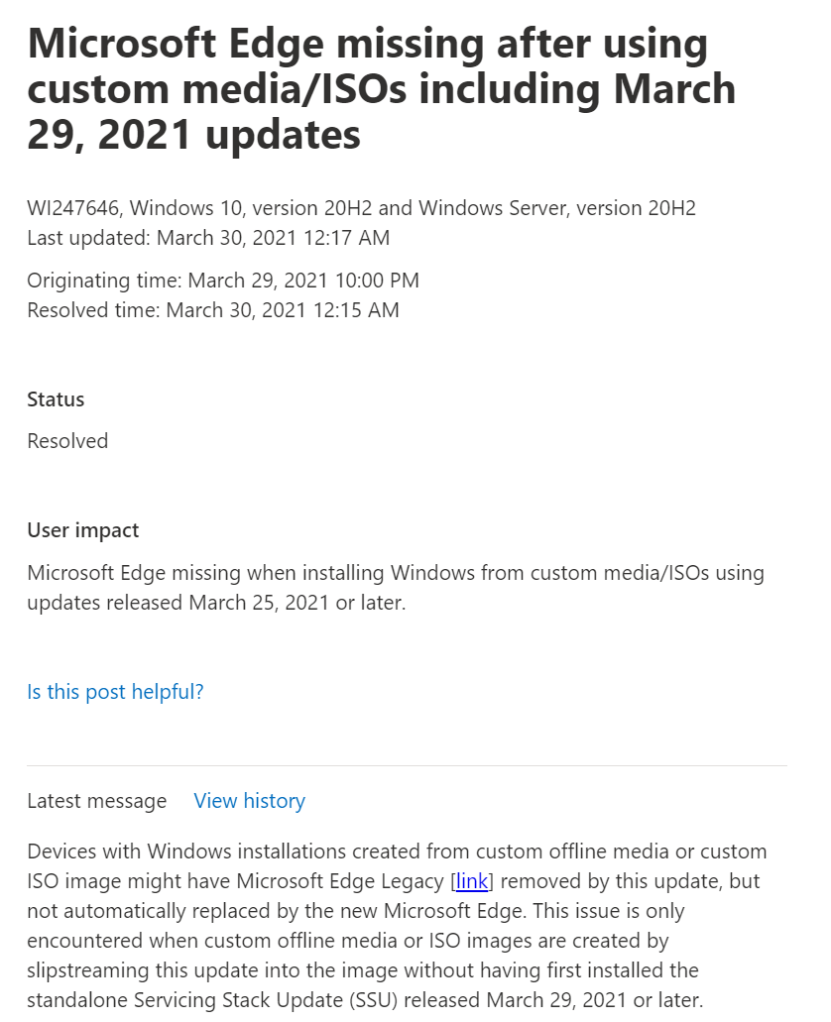
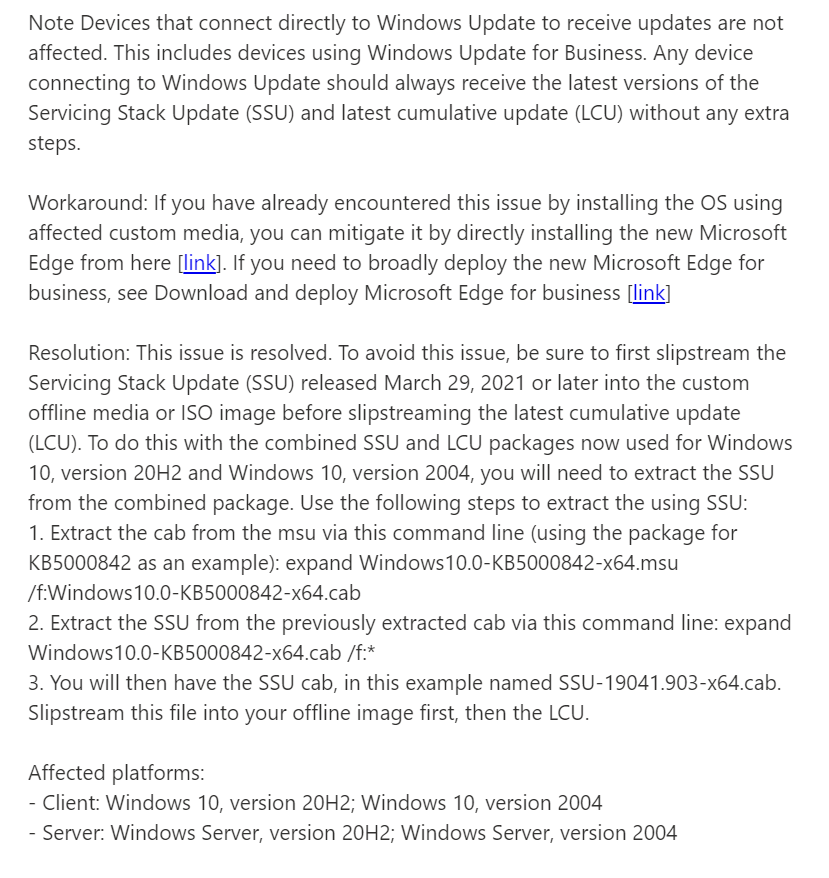
We can also select the “History” option to see a complete list including older issues which have been active over the past six months.
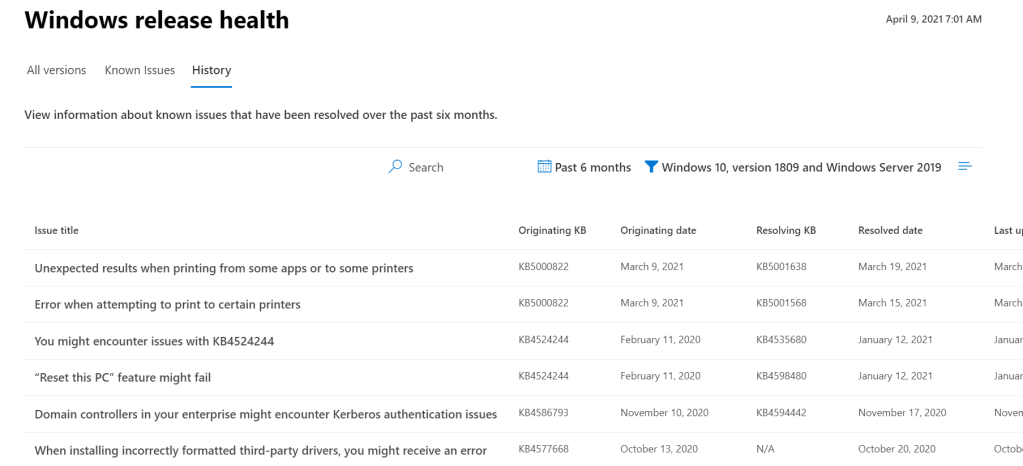
While this information was previously available, including it within the Microsoft 365 Admin Center, especially with so many organizations leveraging Microsoft 365 for both Office and Windows, is a great improvement to have and cuts down on the number of places we need to look for service information for our wider Microsoft platform.